Create accessible videos that are WCAG, AODA and ADA compliant.
Accessibility is not just a requirement enforced by institutions and corporate clients. It is a big advantage in a world where watching silent videos is the only option as it would be when watching content on a mobile phone while surrounded by people without headphones.
The Accessibility Tab enables the creation of Closed-Captions for the hearing impaired and Transcriptions for the visually impaired, by importing SRT files, .TXT files or by directly copying and pasting texts from a script into the included text boxes. More useful for Transcriptions, portions of the script text can be replaced with data points from the list to inject the right information shown on screen.
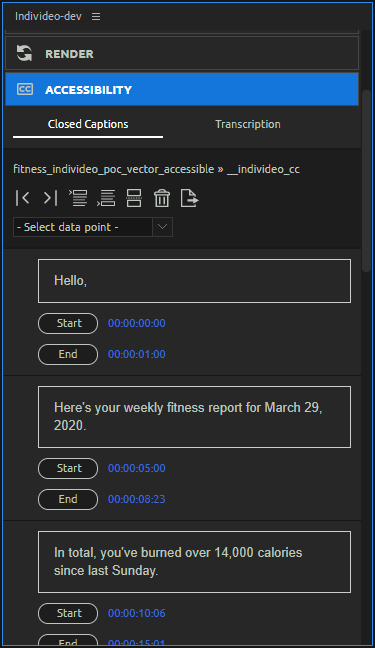 |
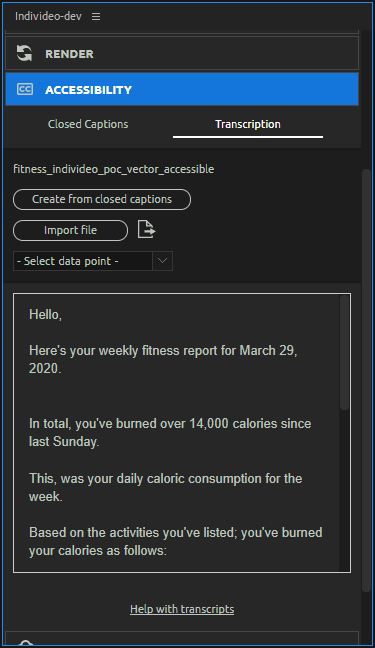 |
An accessible transcript file can easily be created by importing the content of Closed Captions. Simply click the “Create From Closed Captions” button after finish timing the CC’s. This useful feature helps to save time and ensures the content has the same base information. However, it requires the adaptation of the transcript section by replacing some texts with the proper data points in order to inject personalized information readable by the user’s web reader.
IndiVideo combines both the CC and Transcript information under its proprietary .IVAF format file, while still allowing the exportation of .SRT files, a format widely used for Closed Captions on standard (non-personalized) videos on popular video sites like YouTube or Vimeo. Therefore, take advantage of the IndiVideo extension even on standard projects.
.png?height=120&name=IndiVideo%202024%20Logo%20(2).png)