Share your personalized video with the world with the INDIVIDEO one-click deploy video service.
The Deployment Tab is designed to perform two major activities. The first is deploying the video to the IndiVideo cloud and make it easy to share and deploy on a website. The second is managing the deployment level of the video.
|
Deploying The Video The first step to the deployment requires selecting the language to send to the cloud. This can be done using the language drop-down menu. Once your language selected, simply press the “Deploy New Version” button. Only one language can be deployed at a time. If the video has multiple languages, they will need to be deployed separately. Viewing The Video Once the recent version is deployed, an accordion with the language localization is available at the bottom of the Deployment Tab. There are three deployment levels each linking to its test page. The test page provides testing and deployment information for each video including: |
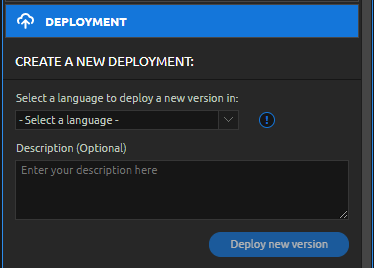
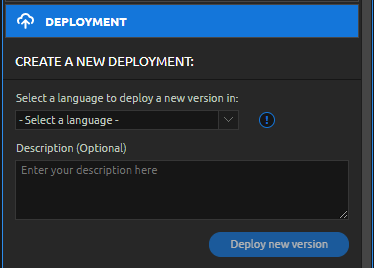 |
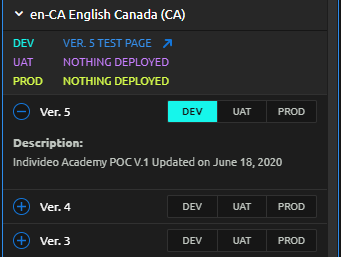
|
Under the three deployment levels will be a list of versioned videos. Each of these videos will have a button for DEV, UAT and PROD. Each new video deployed will be set to the DEV level and replace the previous DEV video. For any version, you can click the DEV, UAT of PROD buttons. You can set a previous version to DEV if required. A version can also have the three levels applied to it. Clicking on a new level will prompt the confirmation for the deployment. Once confirmed, the deployment is done and an updated testing page with the new content is available on it. |
.png?height=120&name=IndiVideo%202024%20Logo%20(2).png)