You will want to be familiar with the following terms to get the best out of your experience using IndiVideo.
Analytics dashboard
Coming soon.
Approval level
Learn more on approval levels here.
Attachment code
Coming soon.
Authoring mode
This video creation mode is all about our Adobe After Effect plugin. In authoring mode, you get to create your own IndiVideo project, set up datapoints that pertains to your specific usecase, create a multi-variation interactive experience, and more!
Download the IndiVideo extension here!
Batch upload
Coming soon.
Company
In IndiVideo Portal, your company is the group to which you belong as a user.
A company is managed by an administrator-type user, who oversees project access and user management.
CTA button
Typical short-form for "call-to-action", CTA buttons are a type of button that can be included in any IndiVideo project. The Smart-Player comes fully equiped to intercept in-video CTAs and track usage in your project's analytics dashboard.
Data upload
Coming soon.
Datapoint
Datapoints are IndiVideo's bread and butter. These are the dynamic values an IndiVideo expects to receive in the recipient's data and display at run-time in the viewer's browser.
A datapoint can be text-based, a number, or a boolean type. They can be from a pre-defined list of accepted values, or they can be free-form. They can appear in the video in a number of ways, ranging from as-is text form, to localized currency format, to dates and images.
Anything an IndiVideo needs to display dynamically can be accomplished through datapoints: CTA urls and phone numbers, color schemes, your client's first name and a picture of their pet. Anything's possible!
Delete a project
Coming soon.
Deployment
Learn more on deployments here.
Distribution
Coming soon.
Engaged user
In the analytics dashboard, an engaged user is someone that has watched at least 75% of the video.
Hide a project
Coming soon.
Integration
Learn more about integration here.
Integration information also available in your IndiVideo project's Test page.
Interaction button
Coming soon.
Interactive video
Coming soon.
Media item
A media item is a specific video version deployed for a specific language.
You can see all your media items in your project's page.
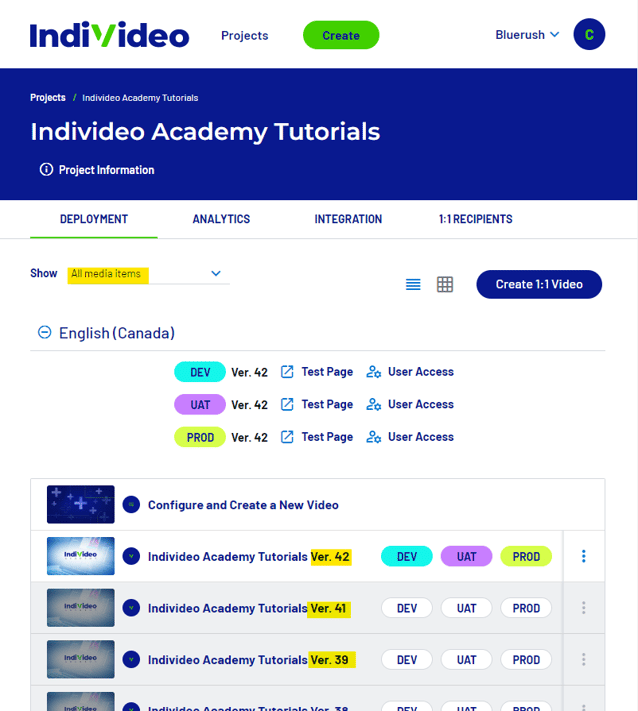
Media type
The type of a media of an IndiVideo is all about that IndiVideo's construction in authoring mode. There are 2 types:
VIDEO
AUDIO
One to many
Coming soon.
One to one
Coming soon.
Preview page
IndiVideo Portal offers a public-facing page to view your personalized video project. This page is called the Preview page.
Skip the integration process with the Customized Preview page!
Starting version 26.2 (Horizon), Portal users can customize a project's Preview page, and use it in place of an external landing page. Save you and your team the effort of building and hosting a brand new page to embed your IndiVideo, and gain instant access to this feature with IndiVideo Portal.
Project
Coming soon.
Project access
Coming soon.
Project metadata
Coming soon.
Promote
Action to assign a new approval level to a media item.
Recipient
This term represents a person that will receive a personalized video.
From a data perspective, a recipient is the complete group of datapoints for a specific personalized video experience.
Recipient-code
A recipient-code is the unique identifier for a complete group of datapoints for a recipient, for a specific personalized video.
Scene assembler
Coming soon.
Self-recording
Coming soon.
Share a project
Coming soon.
Smart-Embed
The Smart-Embed is a BlueRush proprietary script that embeds and manages the Smart-Player in a webpage. It is also responsible for fetching the IndiVideo project information.
Read more on integrating IndiVideo here.
Integration information also available in your IndiVideo project's Test page.
Smart-Player
The Smart-Player is a BlueRush proprietary script that generates a video player built to display and interact with an IndiVideo.
The IndiVideo Product team continuously delivers updates to the platform, and the Smart-Player, in order to keep up with best practices and Accessibility regulations.
Template
A Template is a special type of IndiVideo project. You can choose from an ever growing selection of templates under the Templates tab:
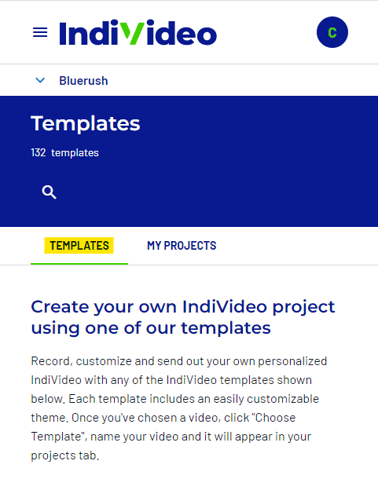
You can create your own IndiVideo project from any of these templates without ever using the IndiVideo authoring tool in Adobe After Effect.
Some templates are ready for personalization out-of-the-box. Some require a certain level of self-recording, while others rely on multiple parts to be assembled in the scene assembler.
Test case
A test case is mock-data that aims to be a pseudo-recipient. Those can be reviewed in the Test page.
Test page
Every media item can be viewed and tested through the Test page.
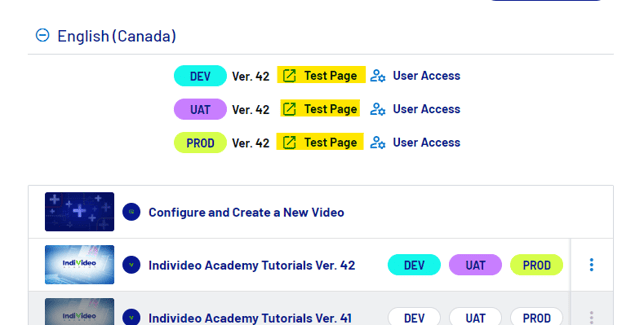
This page serves as a test environment for an IndiVideo project and the personalized data. This page also contains pertinent integration information, and Javascript API information.
Transfer a project
Coming soon.
Variation
Coming soon.
.png?height=120&name=IndiVideo%202024%20Logo%20(2).png)