Data is an essential part of any personalized video. Learn the basics of using data
|
For an AE project, the personalization process starts with the Data Tab. This is where all the data points, required to inject the personal information on every placeholder included in the compositions, are defined. A data point is a link between the personalized data provided for each user and the placeholder designed to show that information on the screen once the video plays.
|
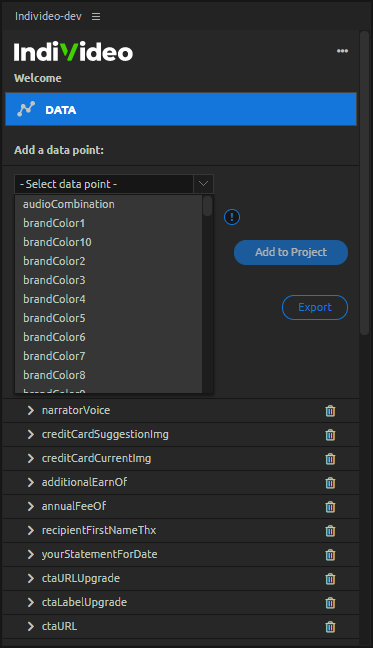
|
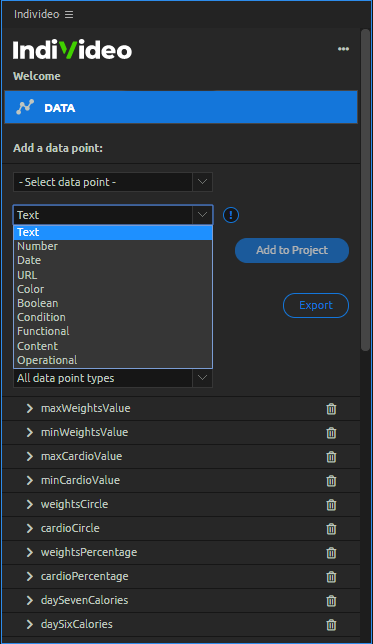
|
Add a data point: a new data point is based on the personalized data or content intended to be shown on a given placeholder. It can include: Condition: to establish interactive conditions between two data points or a Text: to insert text data on a paragraph text box. Number: to add numeric information on a paragraph text box that can be formatted into currency or other numerical display types. Date: to place date and time information based on the language option created. URL: to create a URL to load a personalized image, CTA link or other fully qualified URL. Color: to manage or insert color information on a vector element by defining the default value using either a HEX code input or the included color picker.
|
Boolean: to allow the setting of two opposite options (true / false; yes / no) as keywords to create a logical phrase in IndiVideo. A Boolean data point simplifies an otherwise complex search in the database to provide one answer while blocking all the incorrect alternatives at the same time. Sending “false” or 0 is considered false and anything else is considered true.
Condition: data point and a numeric value via the following operators. It will always return a Boolean value (true/false) based on a comparison operator.
Function: to define actions utilizing a mathematical operator and a predefined value in relation to that operator. It works in a similar way as a condition, this data point can return a Boolean, Date, String, or other possible values based on the function used. It is especially useful to manage the logic of the information shown when having multiple conditions affect a given message or personalized information.
Content: to insert personalized text or numeric information composed of more than one word within the same sentence where each word can change independently. This is done by adding either a simple text + a data point (sentence) or several data points together (sentences).
A classic use of this datapoint is to complete a name instead of a name and last name separated into two data points. For example, using the content for a RecipientFirstName data point set to “James”, when the sentence should read “Hello James”.
Operational: to generate data to be inserted on a text placeholder based on a mathematical operation between existing data points and defined by the user in the operation box. This type of data point can execute complex mathematical operations, such as present value, amortization, or other advanced calculations.
Last Update: May 20, 2021
.png?height=120&name=IndiVideo%202024%20Logo%20(2).png)